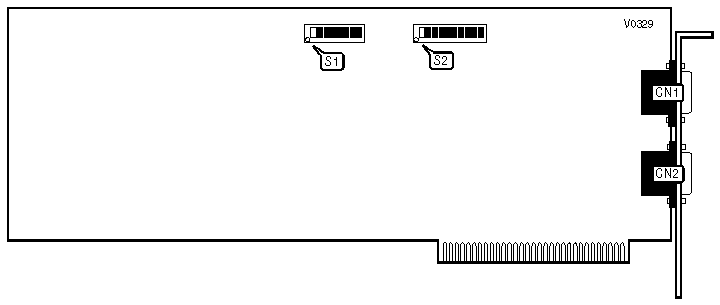
ARNET CORPORATION
TWINPORT
|
Card Type |
Serial controller |
|
Chipset/Controller |
Startech |
|
I/O Options |
Serial ports (2) |
|
Maximum DRAM |
N/A |
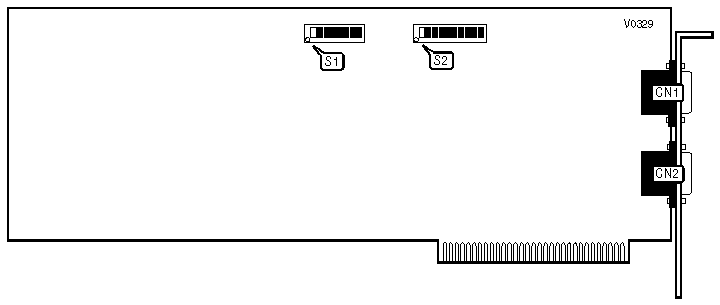
|
CONNECTIONS | |||
|
Purpose |
Location |
Purpose |
Location |
|
Serial port 2 |
CN1 |
Serial port 1 |
CN2 |
|
SERIAL PORT CONFIGURATION | |||
|
Port 1 (CN2) |
Port 2 (CN1) |
S1 |
S2 |
|
COM1 |
COM2 |
1, 2, 3, 5, & 6 on |
1 & 2 On |
|
COM1 |
Disabled |
1, 2, 3, & 5 on |
1 On |
|
Disabled |
COM2 |
1, 2, 3, & 6 on |
2 On |
|
Disabled |
Disabled |
All Off |
N/A |
|
Note:All switch keys other than those designated as on for a particular configuration should be put in the Off position. | |||
|
I/O ADDRESS SELECT | |||||||
|
Port 1 (CN2) |
Port 2 (CN1) |
Option |
S1/1 |
S1/2 |
S1/3 |
S1/7 |
S1/8 |
|
100h |
108h |
140h |
Off |
Off |
Off |
Off |
Off |
|
180h |
188h |
1C0h |
Off |
Off |
On |
Off |
Off |
|
200h |
208h |
240h |
Off |
On |
Off |
Off |
Off |
|
200h |
208h |
2D0h |
Off |
On |
On |
Off |
Off |
|
280h |
288h |
2C0h |
On |
Off |
Off |
Off |
Off |
|
280h |
288h |
300h |
On |
Off |
On |
Off |
Off |
|
300h |
308h |
340h |
On |
On |
Off |
Off |
Off |
|
3F8h |
2F8h |
340h |
On |
On |
On |
Off |
Off |
|
OPTION I/O SPACE CONFIGURATION | |
|
Setting |
S1/4 |
|
Enabled |
On |
|
Disabled |
Off |
|
I/O ADDRESS SELECT | ||||||||
|
Port 1 (CN2) |
Port 2 (CN1) |
S1/1 |
S1/2 |
S1/3 |
S1/4 |
S1/5 |
S1/6 |
S1/7 |
|
IRQ4 |
IRQ3 |
On |
On |
Off |
Off |
Off |
Off |
Off |
|
IRQ2 |
IRQ2 |
Off |
Off |
On |
Off |
Off |
Off |
Off |
|
IRQ3 |
IRQ3 |
Off |
Off |
Off |
On |
Off |
Off |
Off |
|
IRQ4 |
IRQ4 |
Off |
Off |
Off |
Off |
On |
Off |
Off |
|
IRQ5 |
IRQ5 |
Off |
Off |
Off |
Off |
Off |
On |
Off |
|
IRQ7 |
IRQ7 |
Off |
Off |
Off |
Off |
Off |
Off |
On |
|
FORMULA IV OPERATING SYSTEM SETTINGS | ||||
|
UART Address |
Option I/O Address |
IRQ |
S1 |
S2 |
|
280h |
N/A |
IRQ2 |
1, 5 & 6 on |
3 on |
|
Note:All switch keys other than those designated as on for a particular configuration should be put in the Off position. | ||||
|
MBOS/5, BOS/LAN OPERATING SYSTEM SETTINGS | |||||
|
UART Address |
Option I/O Address |
IRQ |
S1 |
S2 | |
| » |
100h |
N/A |
IRQ2 |
5 & 6 on |
3 on |
|
200h |
N/A |
IRQ2 |
2, 5 & 6 on |
3 on | |
|
Note:All switch keys other than those designated as on for a particular configuration should be put in the Off position. | |||||
|
MUC-DOS OPERATING SYSTEM SETTINGS | |||||
|
UART Address |
Option I/O Address |
IRQ |
S1 |
S2 | |
| » |
100h |
140h |
IRQ7 |
4, 5 & 6 on |
7 on |
|
200h |
240h |
IRQ7 |
2, 4, 5 & 6 on |
7 on | |
|
Note:All switch keys other than those designated as on for a particular configuration should be put in the Off position. | |||||
|
MUMPS/CCSM MUMPS OPERATING SYSTEM SETTINGS | |||||
|
UART Address |
Option I/O Address |
IRQ |
S1 |
S2 | |
| » |
280h |
2C0h |
IRQ3 |
1, 4, 5 & 6 on |
4 on |
|
200h |
2D0h |
IRQ3 |
2, 3, 4, 5 & 6 on |
4 on | |
|
Note:All switch keys other than those designated as on for a particular configuration should be put in the Off position. | |||||
|
PICK OPERATING SYSTEM SETTINGS | ||||
|
UART Address |
Option I/O Address |
IRQ |
S1 |
S2 |
|
280h |
2C0h |
IRQ4 |
1, 4, 5 and 6 on |
5 on |
|
180h |
1C0h |
IRQ3 |
3, 4, 5 and 6 on |
4 on |
|
Note:All switch keys other than those designated as on for a particular configuration should be put in the Off position. | ||||
|
QNX OPERATING SYSTEM SETTINGS | ||||
|
UART Address |
Option I/O Address |
IRQ |
S1 |
S2 |
|
280h |
N/A |
IRQ2 |
1, 5 & 6 on |
3 on |
|
280h |
N/A |
IRQ3 |
1, 5 & 6 on |
4 on |
|
280h |
N/A |
IRQ4 |
1, 5 & 6 on |
5 on |
|
280h |
N/A |
IRQ5 |
1, 5 & 6 on |
6 on |
|
Note:All switch keys other than those designated as on for a particular configuration should be put in the Off position. | ||||
|
THEOS OPERATING SYSTEM SETTINGS | |||||
|
UART Address |
Option I/O Address |
IRQ |
System Type |
S1 |
S2 |
|
280h |
2C0h |
IRQ5 |
AT |
1, 4, 5 & 6 on |
6 on |
|
280h |
2C0h |
IRQ4 |
XT |
1, 4, 5 & 6 on |
5 on |
|
Note:All switch keys other than those designated as on for a particular configuration should be put in the Off position. | |||||
|
VENIX/86 OPERATING SYSTEM SETTINGS | ||||
|
UART Address |
Option I/O Address |
IRQ |
S1 |
S2 |
|
280h |
N/A |
IRQ3 |
1, 5 & 6 on |
4 on |
|
280h |
N/A |
IRQ4 |
1, 5 & 6 on |
5 on |
|
Note:All switch keys other than those designated as on for a particular configuration should be put in the Off position. | ||||
|
XENIX SYSTEM V OPERATING SYSTEM SETTINGS | ||||||
|
UART Address |
Option I/O Address |
IRQ |
Port |
S1 |
S2 | |
| » |
100h |
140h |
IRQ4 |
COM1 |
4, 5, & 6 on |
5 on |
|
280h |
2C0h |
IRQ4 |
COM1 |
1, 4, 5, & 6 on |
5 on | |
| » |
180h |
1C0h |
IRQ3 |
COM2 |
3, 4, 5, & 6 on |
4 on |
|
300h |
340h |
IRQ3 |
COM2 |
1, 2, 4, 5, & 6 on |
4 on | |
|
Note:All switch keys other than those designated as on for a particular configuration should be put in the Off position. | ||||||
|
XMM-DOS OPERATING SYSTEM SETTINGS | |||||
|
UART Address |
Option I/O Address |
IRQ |
S1 |
S2 | |
| » |
100h |
140h |
IRQ2 |
4, 5, & 6 on |
3 on |
|
180h |
1C0h |
IRQ7 |
3, 4, 5, & 6 on |
7 on | |
|
Note:All switch keys other than those designated as on for a particular configuration should be put in the Off position. | |||||
|
PC-MOS/386 OPERATING SYSTEM SETTINGS | |||||
|
UART Address |
Option I/O Address |
IRQ |
S1 |
S2 | |
| » |
280h |
N/A |
IRQ2 |
1, 5 & 6 on |
3 on |
|
100h |
N/A |
IRQ2 |
5 & 6 on |
3 on | |
|
Note:All switch keys other than those designated as on for a particular configuration should be put in the Off position. | |||||